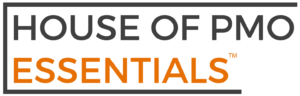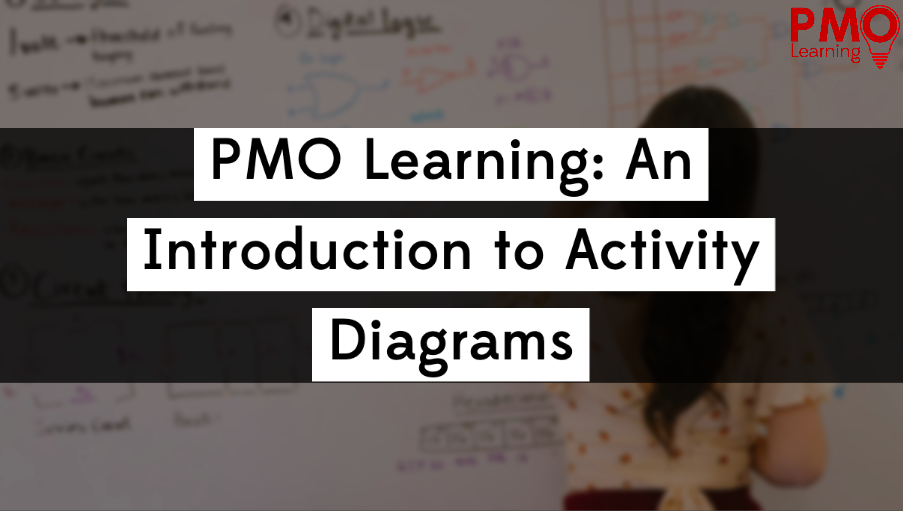
For many new to the world of the PMO, it can be intimidating and challenging to get a grasp on the new concepts, processes and and acronyms, and activity diagrams can be one of the most difficult to wrap your head around. However, they are a vital part of successful project delivery, and aid project managers in understanding the necessary sequencing and time schedules of a project. The PPSO Essentials Course offers a great explanation of Activity Diagrams, using the real-life example of sausage and mash (no, really!) as well as providing a context for the use of Activity Diagrams.
But before you enroll on a course, why not get a head start by reading our Introduction to Activity Diagrams?
So, what does an activity diagram look like?
Each lettered box represents an Activity, which represents a task in the project that must be completed.
Arrows represent Dependencies, and demonstrate the sequencing of the diagram; in this example, Activity C cannot begin until both Activity A and Activity B have been completed, and Activity D cannot begin until Activity C has been completed.
The numbers above each box represent the amount of time required to complete each activity, and could mean hours, days, weeks, depending on the size and scale of the project.
What do we need to do with activity diagrams?
We use activity diagrams to establish a number of things:
- the Earliest Finish Time, the Float, or the amount of ‘wiggle room’ we have in completing activities;
- the Critical Path, the sequence of activities which have a Float of 0, in which there is no leeway given for the completion of these activities;
- the Earliest Start Time of the project, in which tasks are completed as early as possible, and;
- the Latest Start Time, in which tasks are left as late as possible to be completed.
Firstly, the Earliest Finish Time and the Earliest Start Time
In order to establish the Earliest Finish Time, we need to add together the time taken for all tasks to be completed.
Activity Diagrams always start from 0. So we can see that for both Activity A and Activity B, the Earliest Start Time would be 0, as represented by the red number on the top left of each activity box.
Activity A will take 3 days, and so the Earliest Finish Time for Activity A is Day 3.
Activity B will take 5 days, and so the Earliest Finish Time for Activity B is Day 5.
However, from our activity diagram, we can see that Activity C can only begin once its dependencies (Activity A & B) have been completed.
Therefore, the Earliest Start Time for Activity C must be Day 5, as that is the earliest time that both Activity A and Activity B will be finished.
Activity C takes 9 days to complete, and so will be finished by Day 14, meaning that is the Earliest Start Time for Activity D. Activity D takes 6 days to complete, and so this takes us to Day 20; this is the final activity that needs to be completed in order to finish the project, and so we can see that the Earliest Finish Time for the project is 20 days, as that is the earliest date that all activities have been completed.
Establishing the Latest Start and Finish Time
Where in calculating the Earliest Finish Time we worked forwards through the diagram, in calculating the Latest Start Time we must work backwards.
We have established the Earliest Finish Time as 20 days, and so this is the point from which we start.
As the Latest Finish Time for Activity D is 20 days, and takes 6 days to complete, the Latest Start Time for Activity D is Day 14, meaning the Latest Finish Time for Activity C is also Day 14.
Repeating the same process, Activity C takes 9 days to compete so the Latest Start Time for Activity C is Day 5. For Activity B, the Latest Finish Time is 5 days, and the activity takes 5 days to complete, meaning the Latest Start Time is at Day 0.
Finally, the Latest Finish Time for Activity A is Day 5, but only takes 3 days to complete, and so the Latest Start Time for this activity is Day 2. When calculating the Latest Start and Finish Times, imagine that we are leaving every activity to the very last minute, whilst still being able to complete everything on time, and in requirement with the relevant Dependencies for each activity.
Calculating the Float
The Float is represented in this Activity Diagram as the figures in yellow, and as aforementioned demonstrates the amount of ‘wriggle room’ each activity has; e.g. how much flexibility there is for the completion of each task.
In order to calculate the Float, we are essentially taking the Earliest Finish Time away from the Latest Finish Time, to establish if there is any flexibility between these times.
For example, Activity D has a Float of 0, as Day 20 is both the Earliest Finish Time and the Latest Finish Time.
Here, 20 – 20 = 0, meaning there is no ‘wriggle room’ for this activity.
From the diagram, we can see that Activities B, C, D all have a Float of 0, and as there is no flexibility between the Earliest Finish Time and the Latest Finish Time of these tasks. However, we can see that Activity A has 2 days flexibility, as the Latest Finish Time is 5, and the Earliest Finish Time is 3 (5 – 3 = 2).
Determining the Critical Path

The Critical Path is identified by determining the sequence of activities which have a Float of 0.
The Critical Path in this diagram is represented by the boxes with a yellow outline, here being Activities B-C-D.
You may be wondering, what is the purpose of identifying the Critical Path?
By doing so, Project Managers are able to recognise which components of their project require closer management to ensure completion within the deadline.
Furthermore, any addition to the Critical Path will influence the end date of the project, and so by closely monitoring such tasks Project Managers can determine as to whether the deadline will be affected and can adjust schedules, inform Project Sponsors and accommodate necessary changes to limit disruption to the project.
From the above diagram, we can conclude that the majority of the project needs close monitoring, and any interference may impact the end date.
Whilst it may look like a lot to get your head around, we hope this handy guide has given you a good start! Activity Diagrams are a pivotal part of projects, and something that Project Assistants have to learn as part of the fundamentals of project management. If you’re looking to get a grasp on PMO fundamentals, use Activity Diagrams in more specific contexts, or looking to move into a PMO role, PMO Learning can help! Check out our PPSO Essentials course, now run virtually! If you’d like to read what our virtual courses are like, you can read a first-hand account of the PPSO Essentials Course here!
Enjoying Our Blog?
Sign up and receive all our articles (we’ll send you an update once a week!) plus special offers and events: